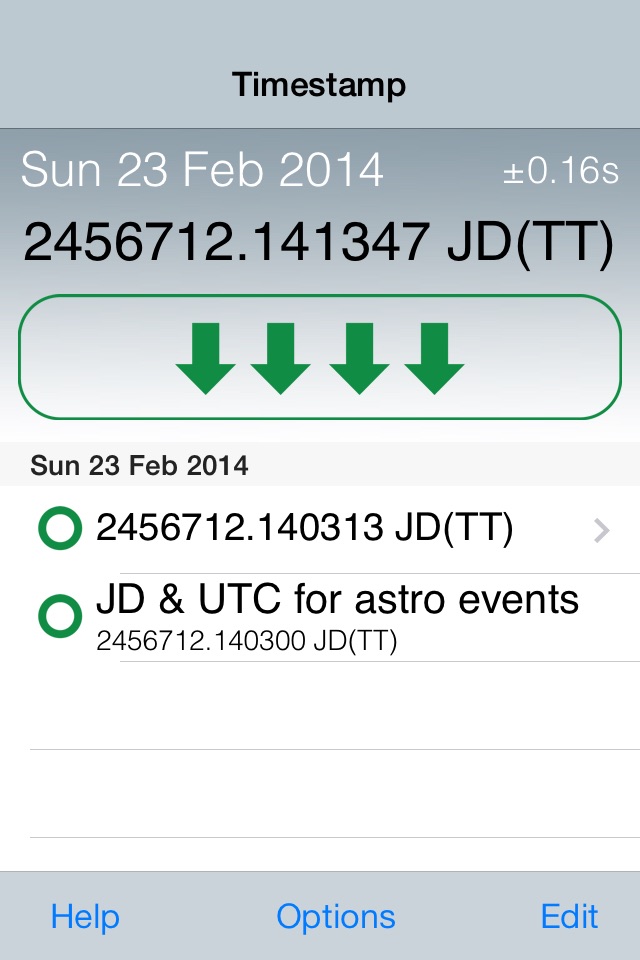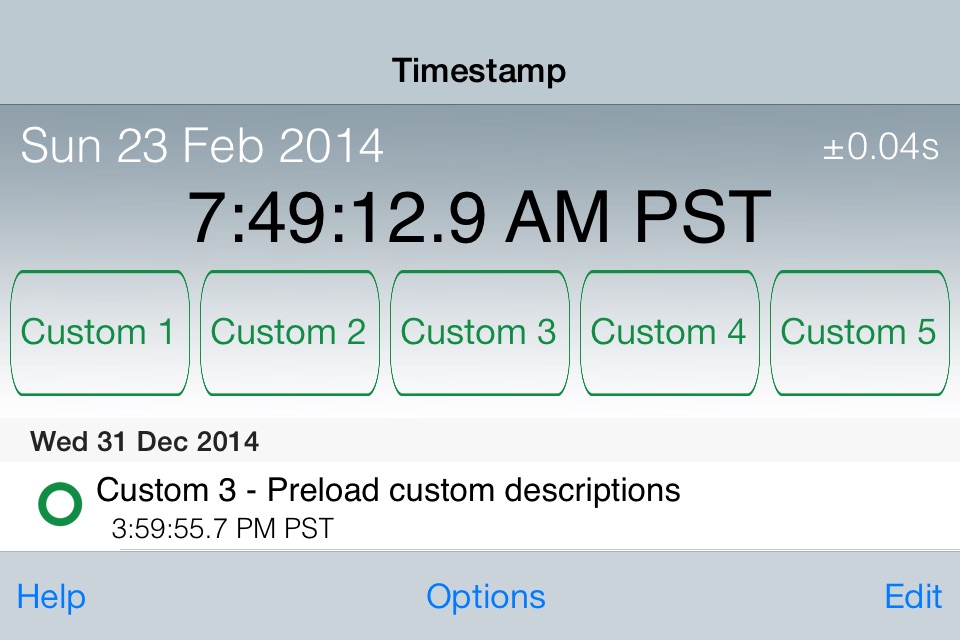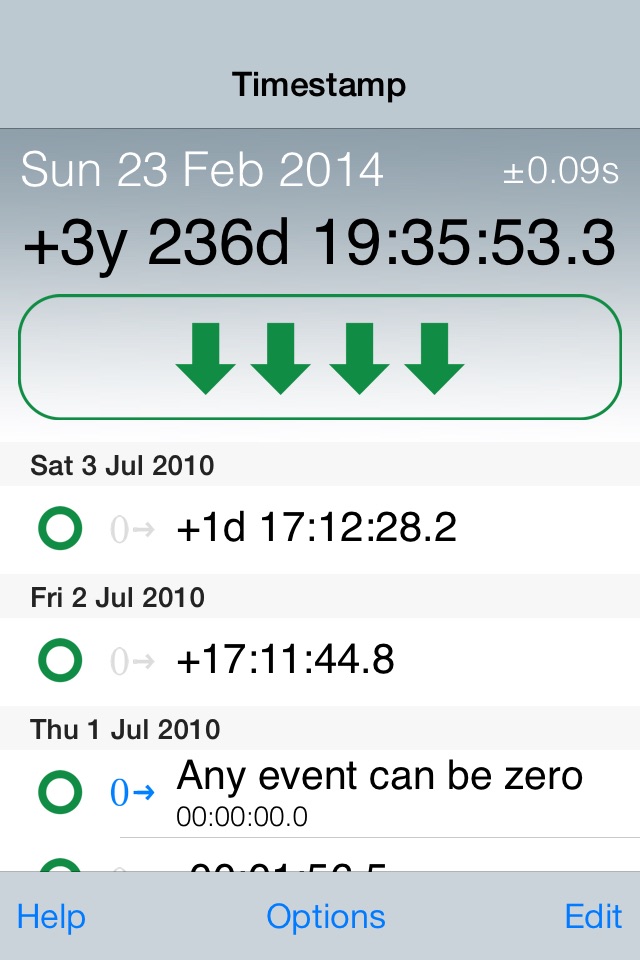Emerald Timestamp app for iPhone and iPad
Emerald Timestamp captures the precise time of events, and lets you associate a description with each one. It is also a highly-accurate running clock.
Very high precision:
- Uses atomic clocks via NTP, usually accurate to within 0.2 second
- Color coding (yellow and green) makes it obvious when you have a valid synchronization
- The network is required for synchronization, but you can record events without it with less accuracy
- When the app restarts, it uses the previous synchronization offset until the first sync comes in
- Version 2.0 and above display leap seconds in progress
Events are grouped by day in a scrolling list
- Record as many events as you like
- Add a description to any or all events
- Create multiple buttons with custom names to predefine event descriptions
- Easily show the difference in time between any two events
Easily cycle between time representations by tapping on a time in the display:
- Local 12-hour time
- Local 24-hour time
- UTC (aka GMT)
- Julian Date (JD) (settable globally to JD(TT) or JD(UTC))
- Interval from a reference time (using any event as a zero reference)
There is also a running clock at the top of the display showing the time in the chosen format.
You can use a hardware keyboard (such as the iPad Pros Smart Keyboard) to trigger events using the space bar, enter key, or digits 1 through 0. [NOTE: if the keyboard is a bluetooth keyboard (unlike the Smart Keyboard which is direct connect) there will be a slight delay between the keyboard press and the time the app records.]
Email the time and description of an event, or all events (uses your devices email program), optionally using TSV or CSV for spreadsheets.
A complete description of each application feature can be found in the built-in Help screens and on the Emerald Sequoia LLC Web Site. A developers blog may also be found at http://emeraldsequoia.com/esblog/ .
All date displays are localized, though the interface and Help are in English only.
If you are having any trouble with the application whatsoever, please see our FAQ on the support page listed below and then contact us through that page if your problem is not resolved. We take pride in responding promptly to all support email requests.
(NTP time synchronization requires network access. Like all other iOS apps, Emerald Timestamp cannot set the devices internal clock.)
Pros and cons of Emerald Timestamp app for iPhone and iPad
Emerald Timestamp app good for
I have a Seiko self-winding watch with their famous 7S26B movement. Although not particularly expensive (or accurate) I love the watch because it’s a piece of classy machinery and a piece of history, at the same time. But how accurate is it? To find out, I bought Emerald’s ‘Timestamp’ app.
Every morning, at 7:25am (exactly) on my Seiko, I hit the green button, which records the exact (Internet) time. That lets me see how fast or slow my watch is set. Let’s say it is running 00:03:00.0 fast (3 minutes). If, the next morning, at 7:25am (exactly) on my Seiko the timestamp reads 00:03:15.0 I know two things: It is approximately 3 minutes fast and it lost 15 seconds over the last 24 hours.
This app lets you do that conveniently and keep records. You can set yesterday’s reading to zero and know what happened over 1 day or set last week’s reading to zero and know for the week.
So …what’s the big deal… you might ask. Just try to add or subtract two numbers in the time format 00:00:00.0. You will surely invent a few new cuss-words. It’s a pain. Timestamp does it easily.
This app does what it promises without any issues that Ive found. Just after I bought it a new version was released that really made this that much more powerful: pre-defined event buttons.
Recommended!
Some bad moments
Decent app with dozens of uses. Would be nice to be able to select two events and see the time difference between them.
A nice piece of work. Great for astronomy. With iPod Touch one cannot set the devices time precisely. This app takes care of that.
This app does exactly what it says. It precisely marks the time of an event and lets you enter a description of that event.
This app is fine on its own terms, but the reason I bought it was to set the iPod time accurately, which it cannot do. Apparently the iPod is very primitive when it comes to keeping track of time, mine is usually off by 30 seconds which makes it useless for any kind of astronomical obversations.
Thank you for this app and keep the updates coming. Ironically I bought this app after my Casio G-Shock fell off my wrist and into the ocean. I always used the Time Memo feature on my wrist watch and was looking for a good high end watch when I found a link to the Emerald Geneva watch and the Emerald Timestamp app. Wow! What a set of Apps. I bought both the Emerald Timestamp and Emerald Chronometer (They have a cheaper Geneva App but I wanted them to keep creating watches so I gave them what I thought they were worth!) and I am very pleased. Maybe just maybe they could make the first watch created after an app! I LOVE IT!!! Thank you! Both Timestamp and Chronometer are A++ apps!
A fun one-liner log: fun to stamp the log, edit the comment field and say what it was, worthy of a timestamp. Dunno as theres a better use, Im using Timestamp to make tracks throughout the workday/workweek – its easy to look at the milestones which meant something in the moment, planned or not. Setting a new zero point, and/or/but clearing the log for a fresh start is equally compelling. Just fun, like a stapler with a stack of Post-Its and a favorite pen.
Usually Emerald Timestamp iOS app used & searched for
time stamp,
atomic clock,
julian date,
atomic clock pro,
and other. So, download free Emerald Timestamp .ipa to run this nice iOS application on iPhone and iPad.